PCM jersey design contest
In January I summarized jersey designs I've done for Pro Cycling Manager, a video game where players manage pro cycling teams made up of real-world riders, who in virtual form are supposed to ride similarly to their flesh-and-blood counterparts. I've never played the game, but I like using the model for visualizing cycling jersey designs.
I was so happy with Jakroo going live with the Low-Key jersey design, a jersey something I've thought about doing the whole history of Low-Key Hillclimbs.
We actually had a leader's jersey in 1996, but it wasn't a full design:
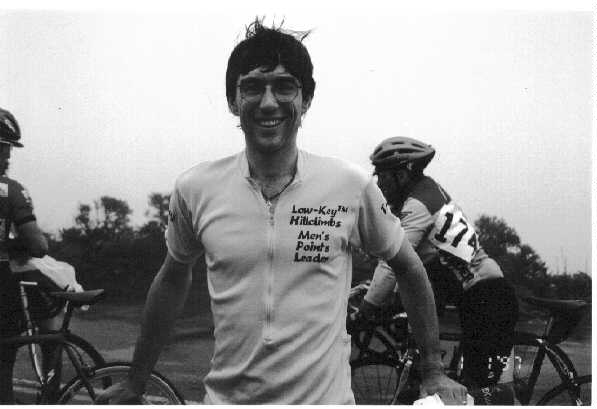
Well, I had jersey design stuck in my mind, and during a few Caltrain commutes I couldn't put it aside as abruptly as I'd have liked.
I stumbled across a this jersey contest on the Pro Cycling Manager forum. For the January contest I figured I'd enter the Low-Key design. After all, I liked it. I thought the color balance was good: black, but with complementary blue and green highlights, with the high-contrast gold cyclist and text. So I did:

I figured it would get a lot of points in the vote. But alas, it got 5. Sure, 5 is better than none, except all 5 were from my first-place vote.
The contest has two parts: one is for designs using one of a pre-selected number of sponsors. Obviously my jersey failed to qualify. The other was for open designs, for any sponsors. That was the contest I'd entered, and obviously it's exposed to stiffer competition, since people can enter designs they were working on for other purposes, such as I did.
So for February I decided to enter a design in the first contest. The theme was transportation companies, and one of the options was Greyhound Canada. So here's what I did:

I supplemented Greyhound Canada with Canada Tourism, a few other Canadian companies, and SRAM.
But this still left a slot available in the general contest. I decided to model what I see every day, San Francisco hipsters:

It's not realistic, though, as it's missing the obligatory butt-crack.
Viewing the jerseys in 3D
To view these jerseys with the PCM "shirt previewer":
- Install the Unity 3D player (Mac or Windows)
- Go to the PCM shirt viewer
- Paste the URL of one of the above images into the window.
- Hit "load texture"
- Make sure to try the "animate" button

Comments